Enable location guide
Go to Settings > Privacy & Security > Location Services.
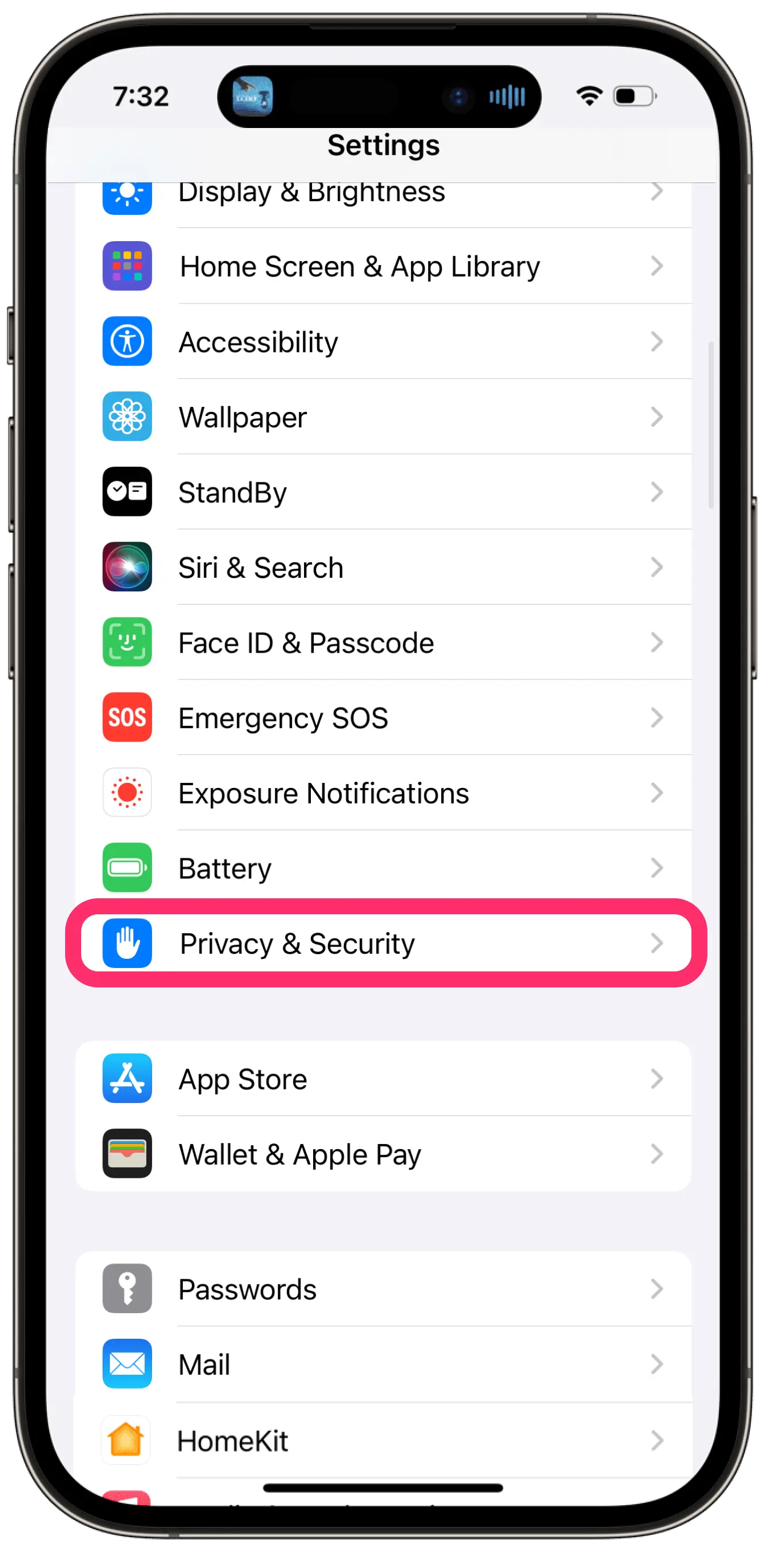
Make sure that Location Services is on.
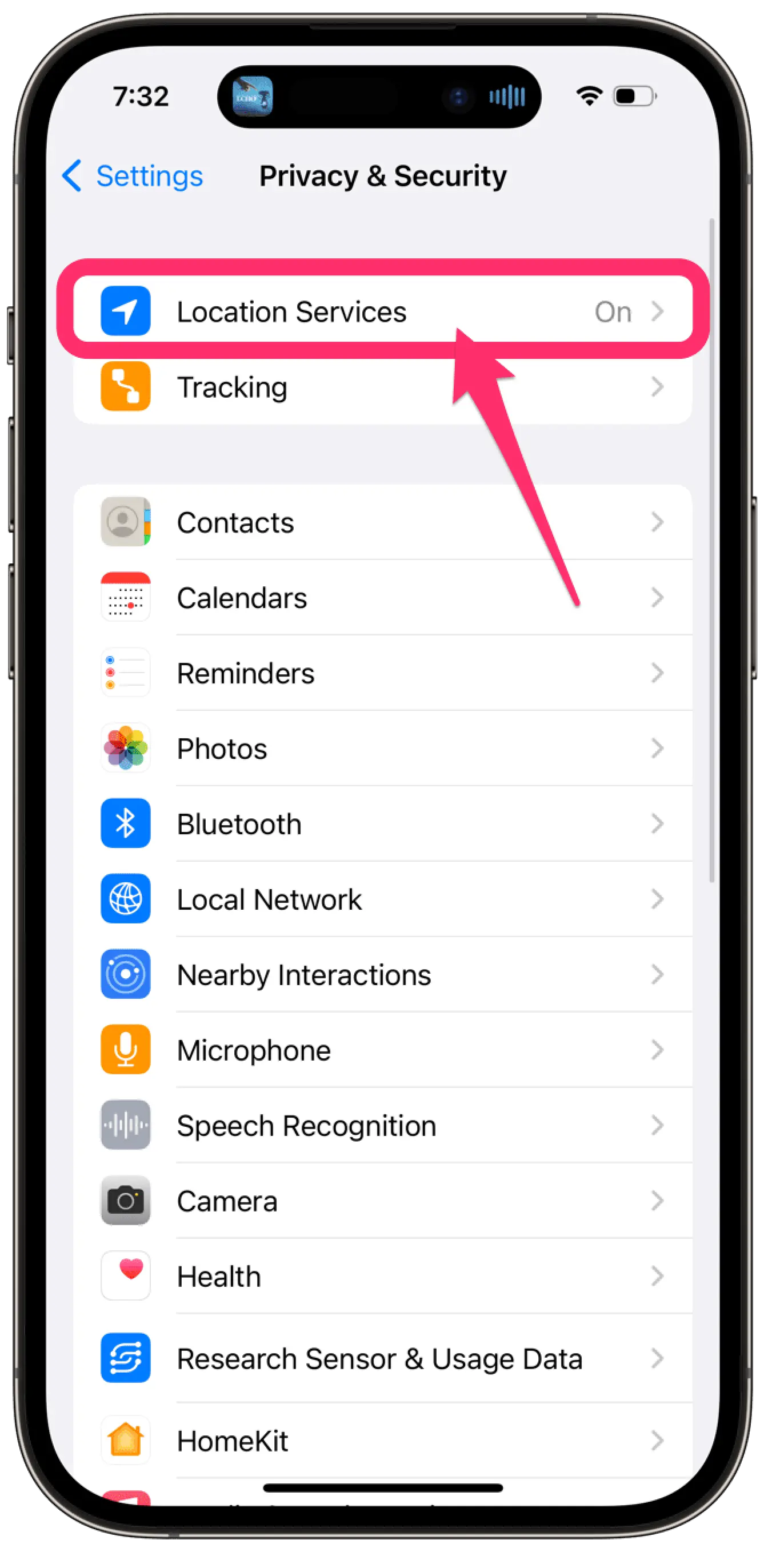
Scroll down to find safari.
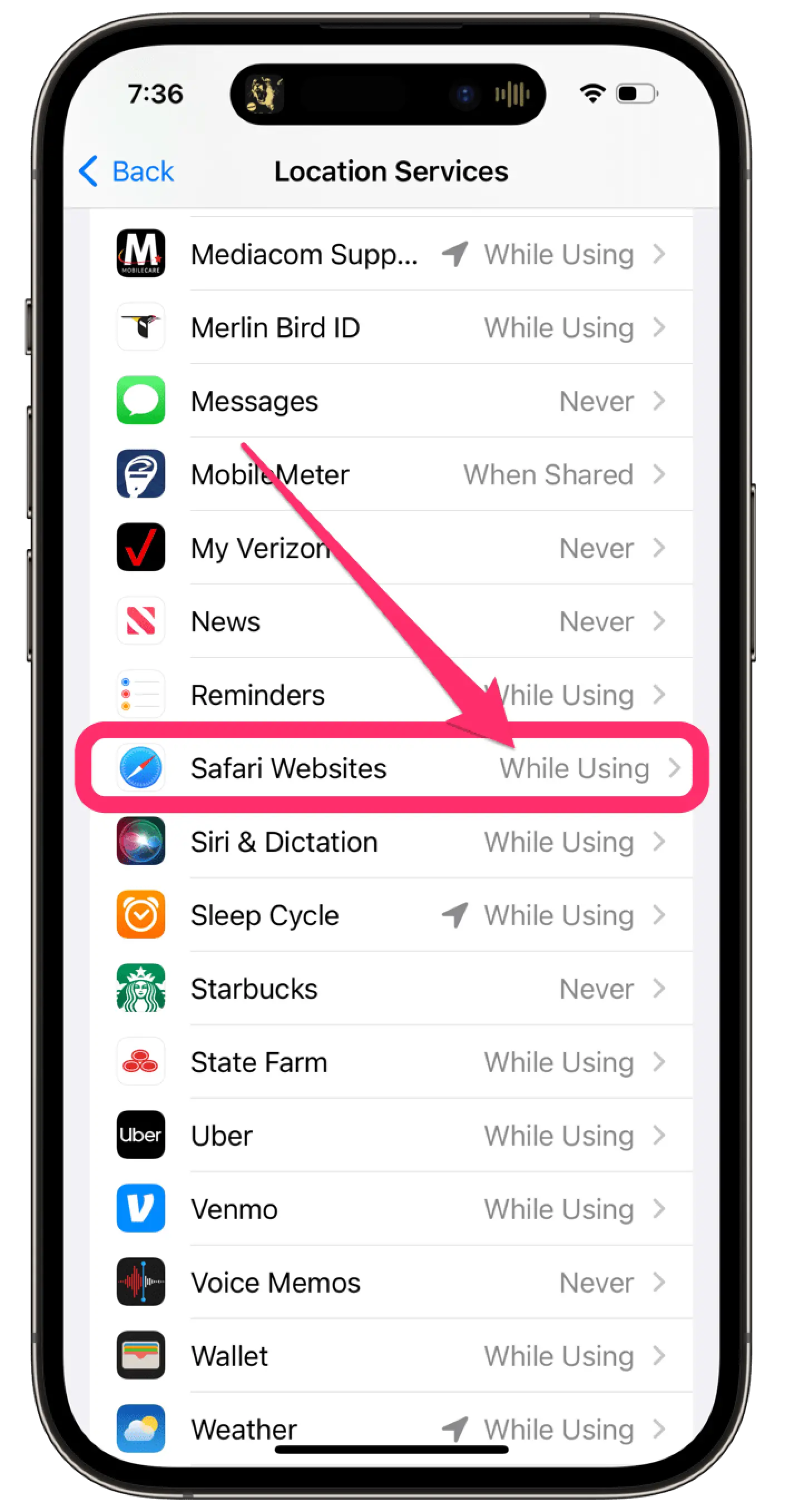
Tap the app and select the option: “While Using the App”
Make sure to also enable “Precise Location”
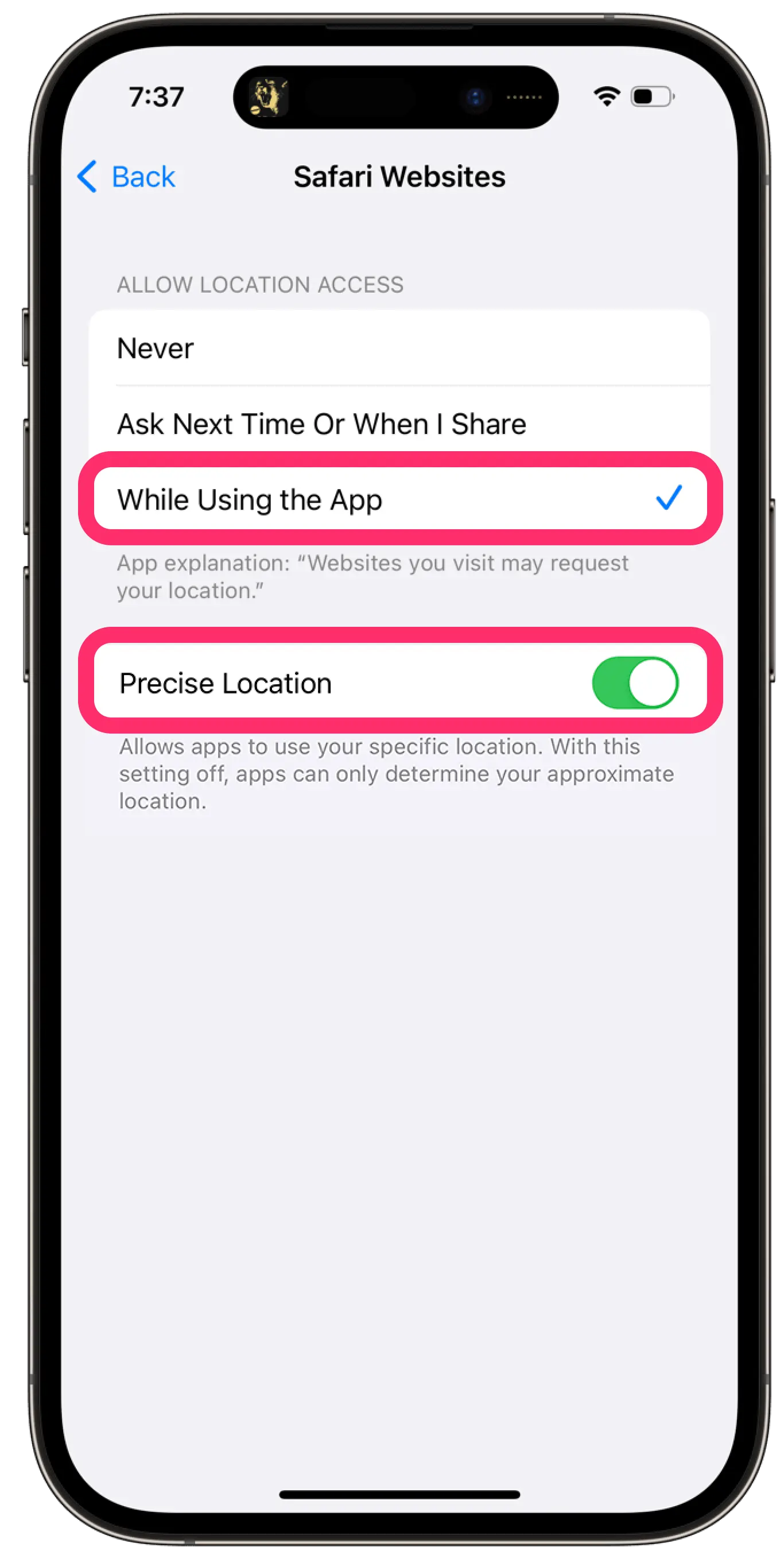
Business address
Topniška ulica 70, Suite 76
Ljubljana, 1000, Slovenia
Terms and Conditions Privacy PolicyCopyright Guavi © 2025. Website created by Stelios.